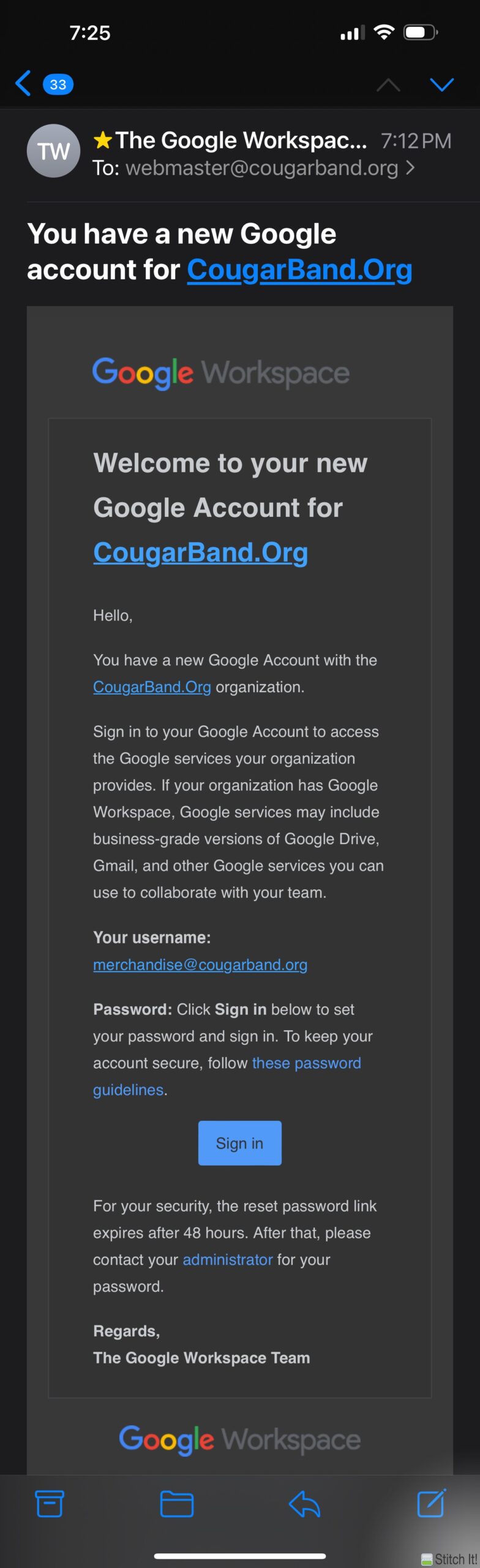Logging in for the first time
To login for the first time to your new ClarkCougar.com email address on your mobile devices, you will receive an email to your personal email address welcoming you to your new Google account. Click on the “Sign In” button. This will allow you to set your own password and access your new email account.